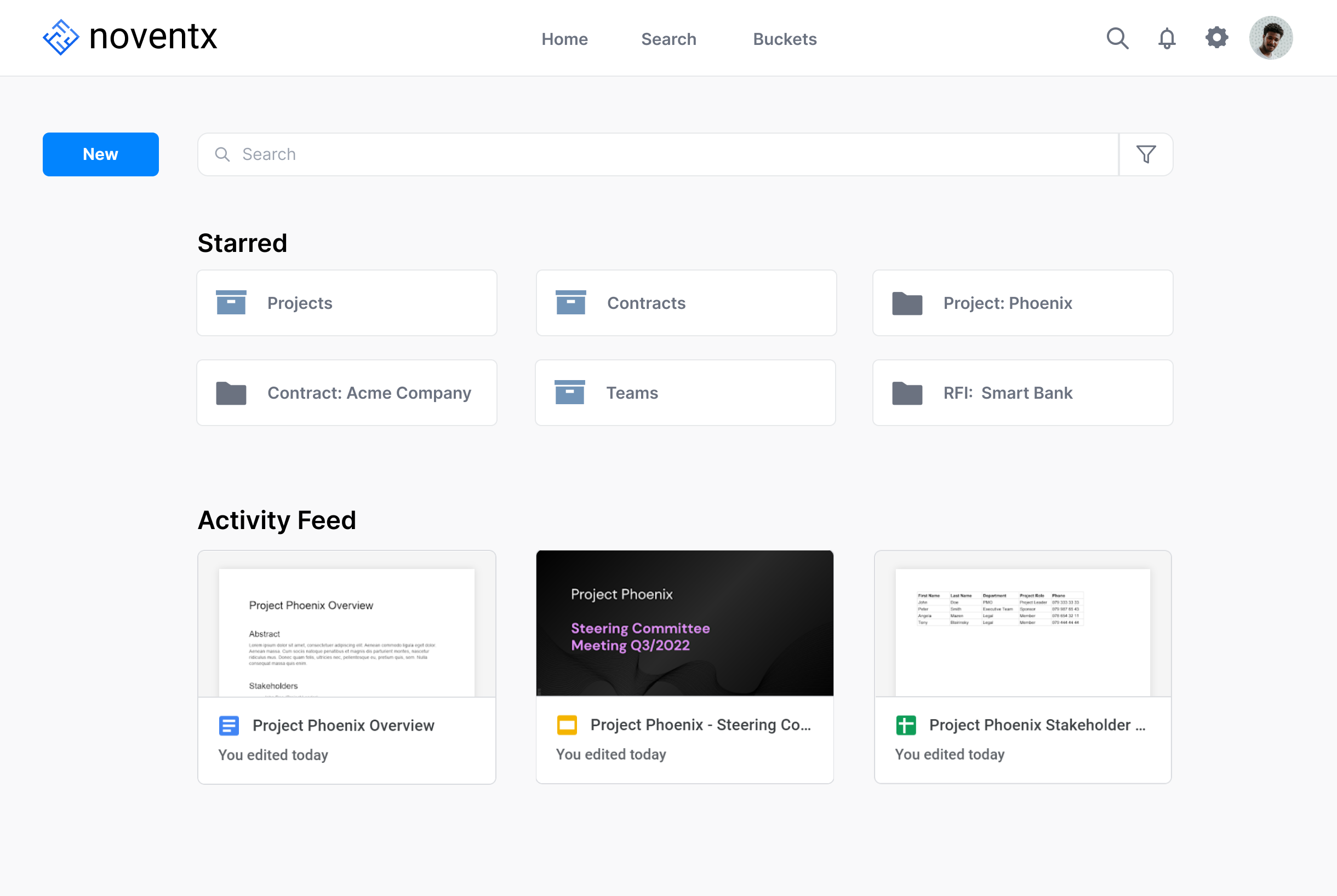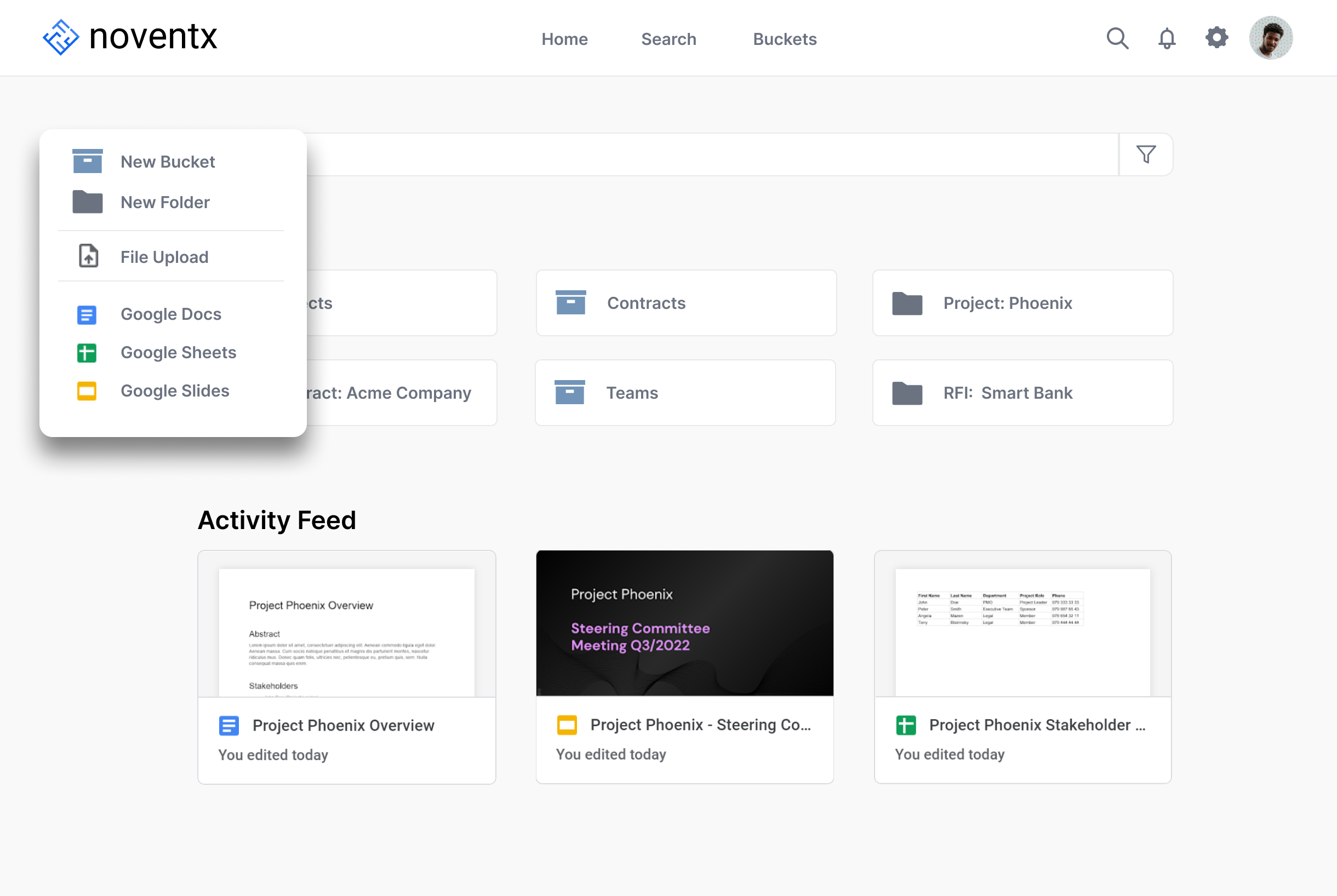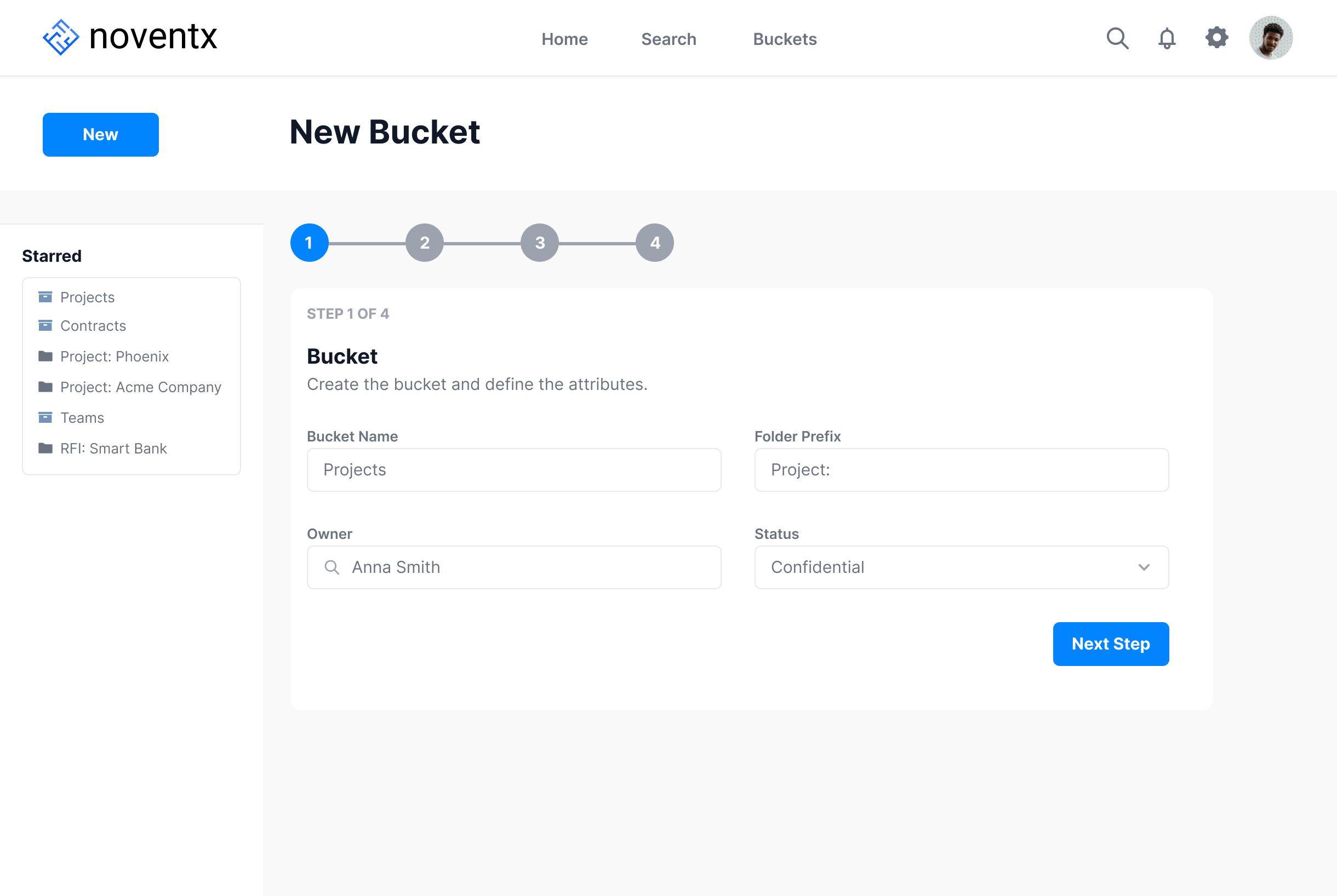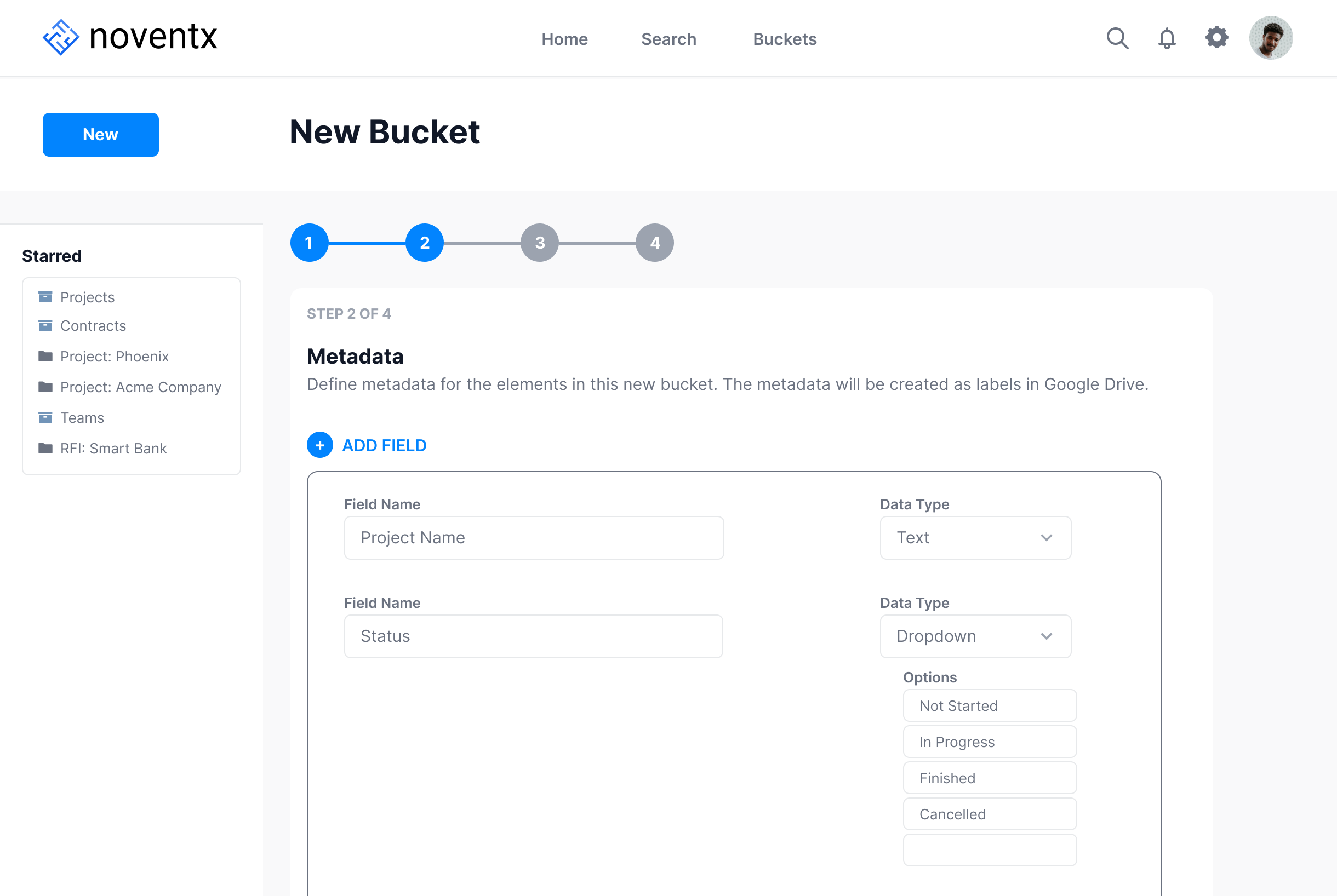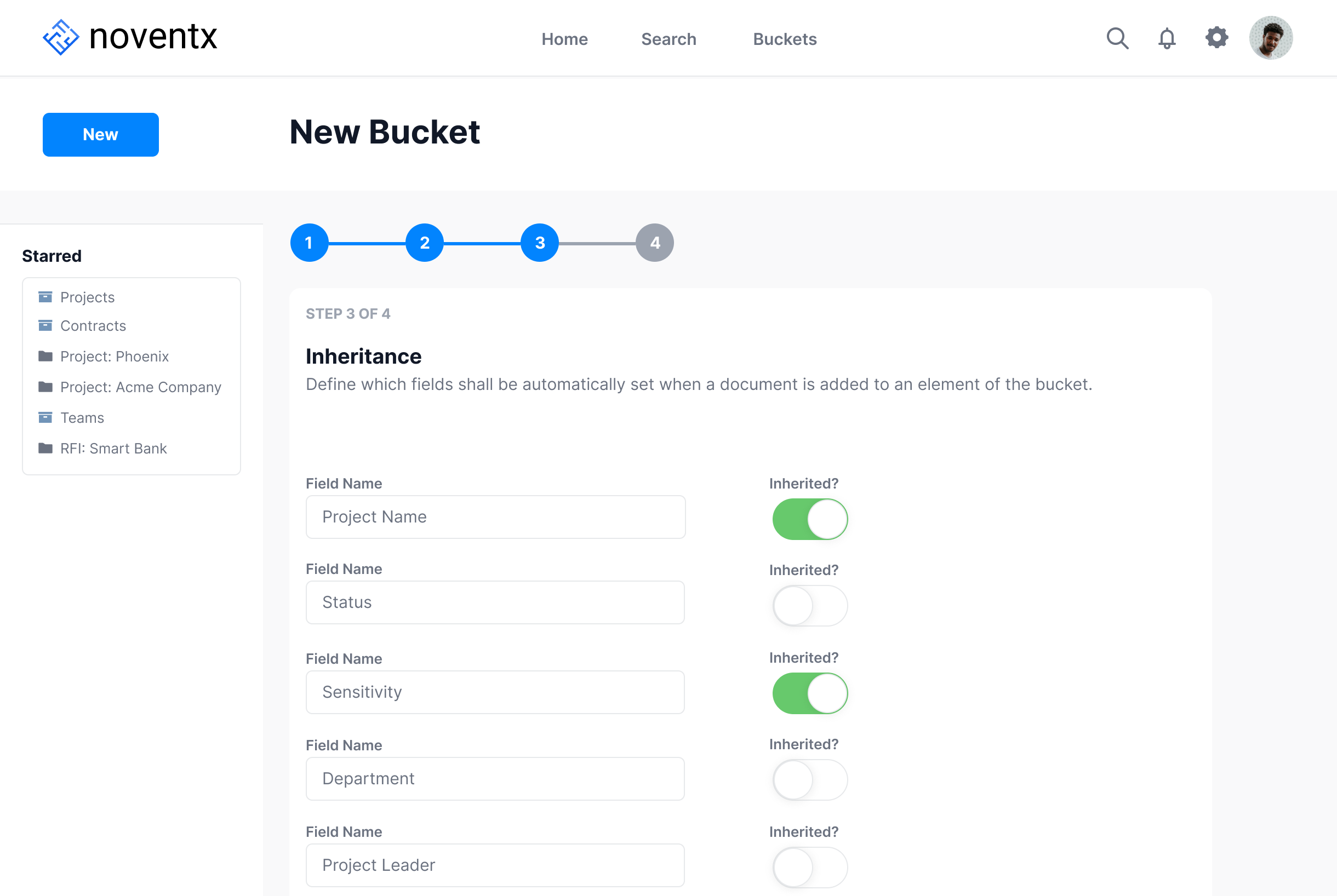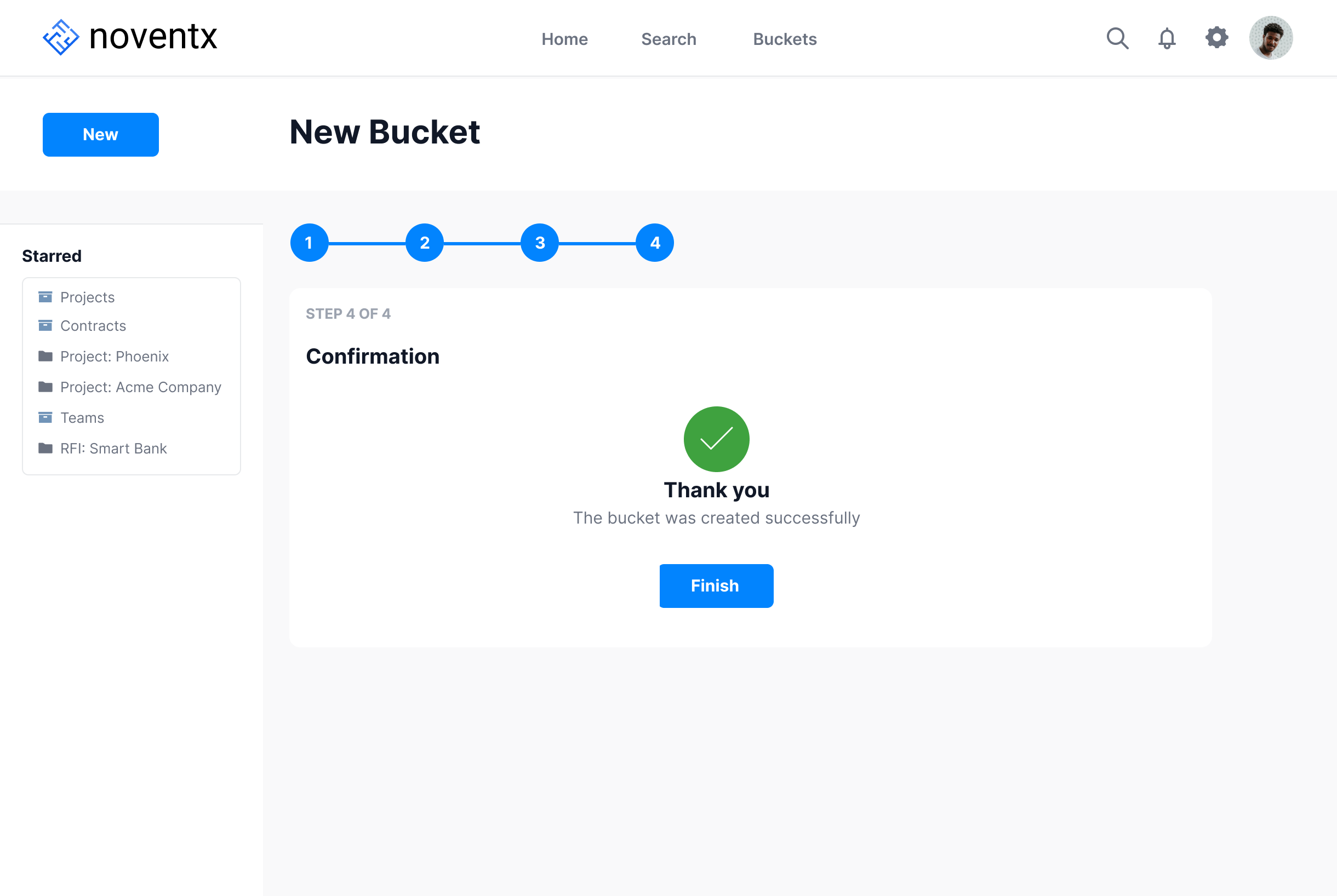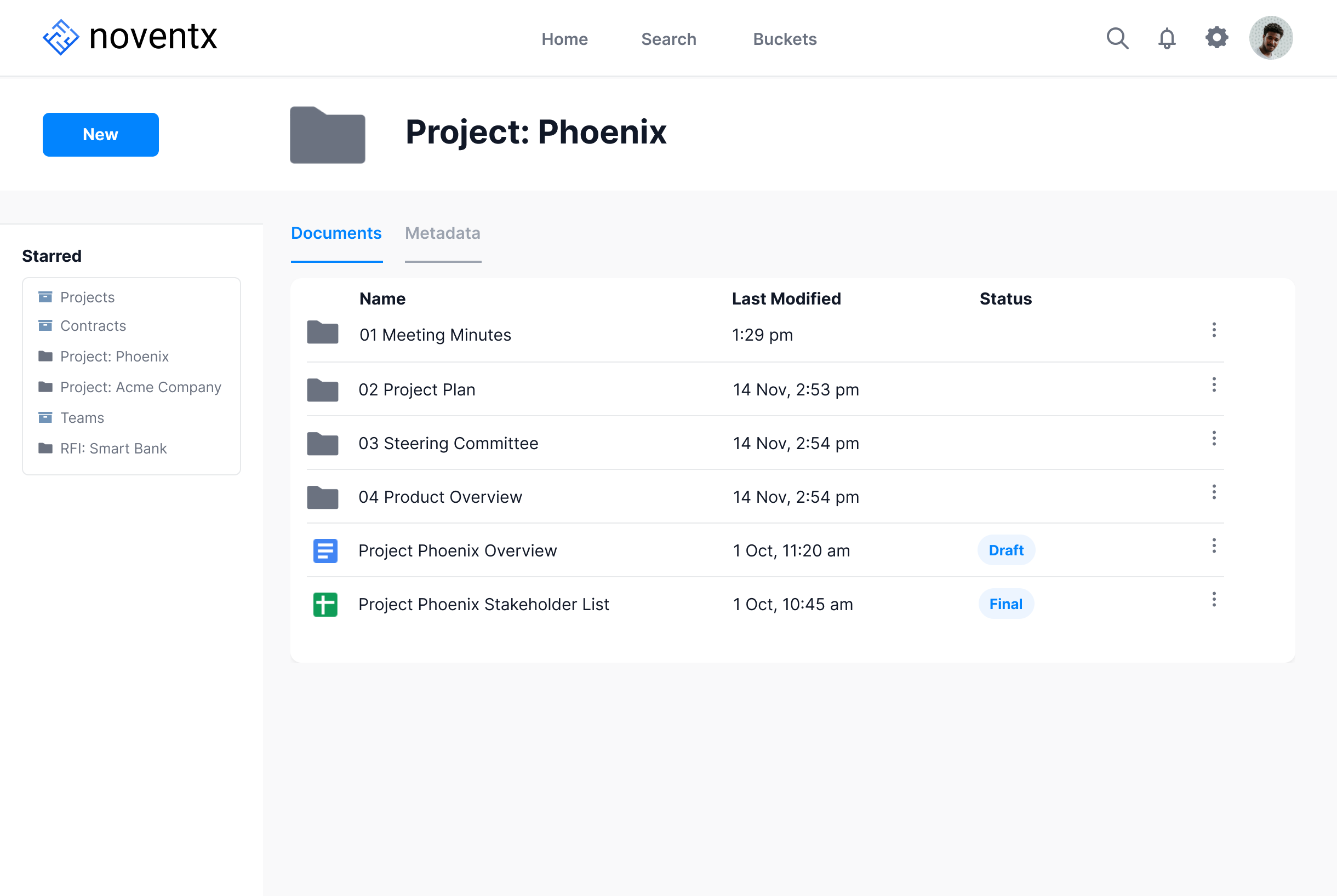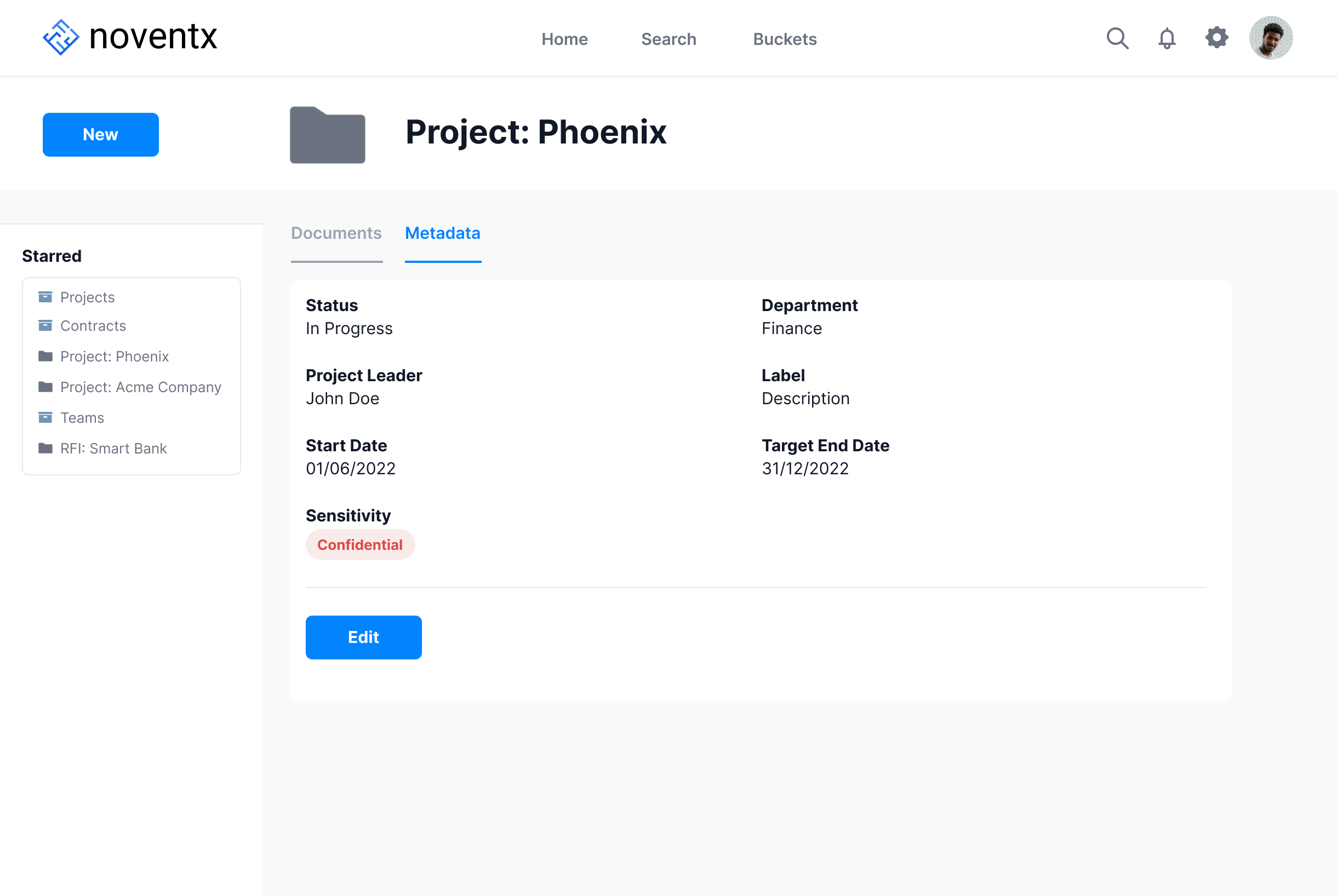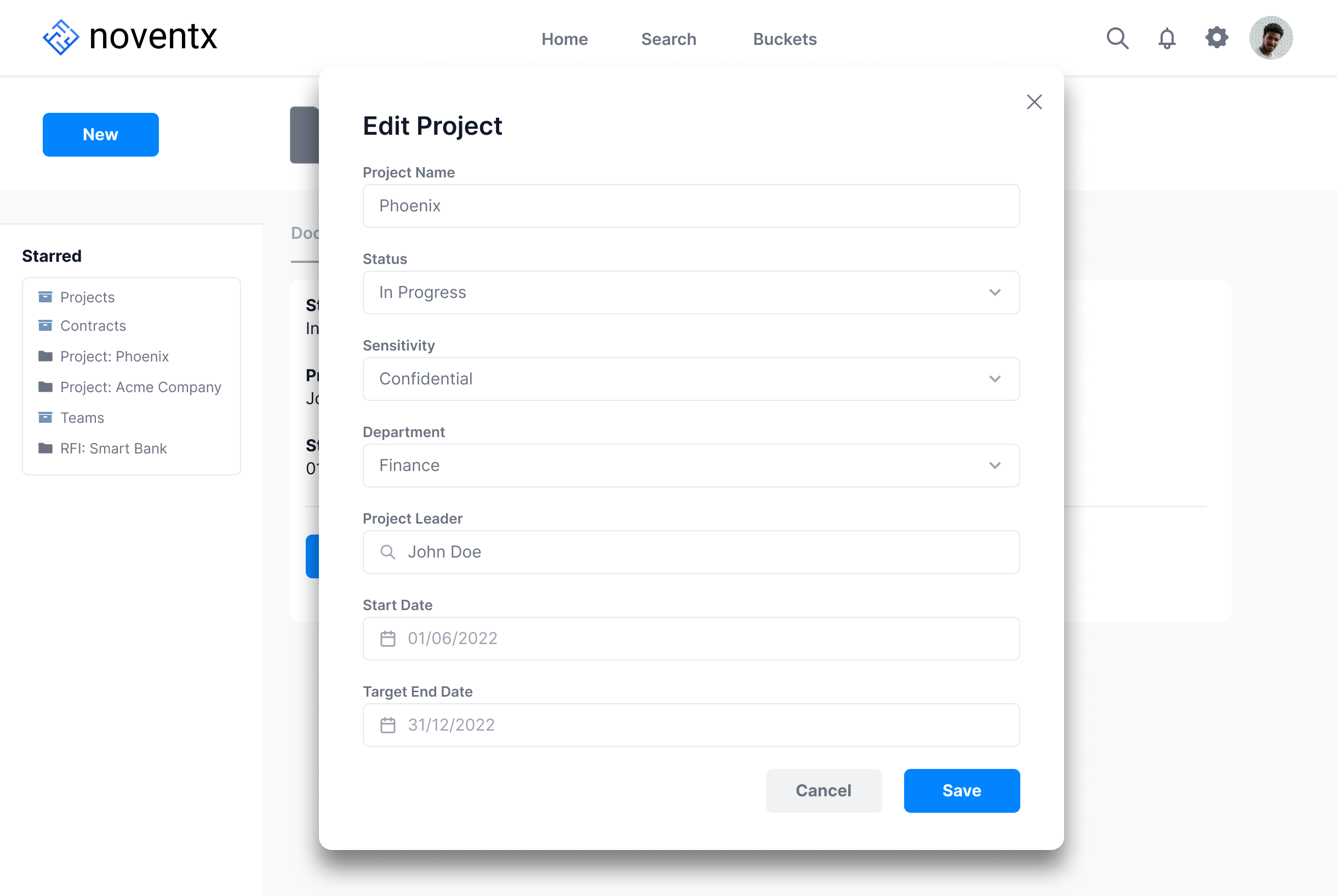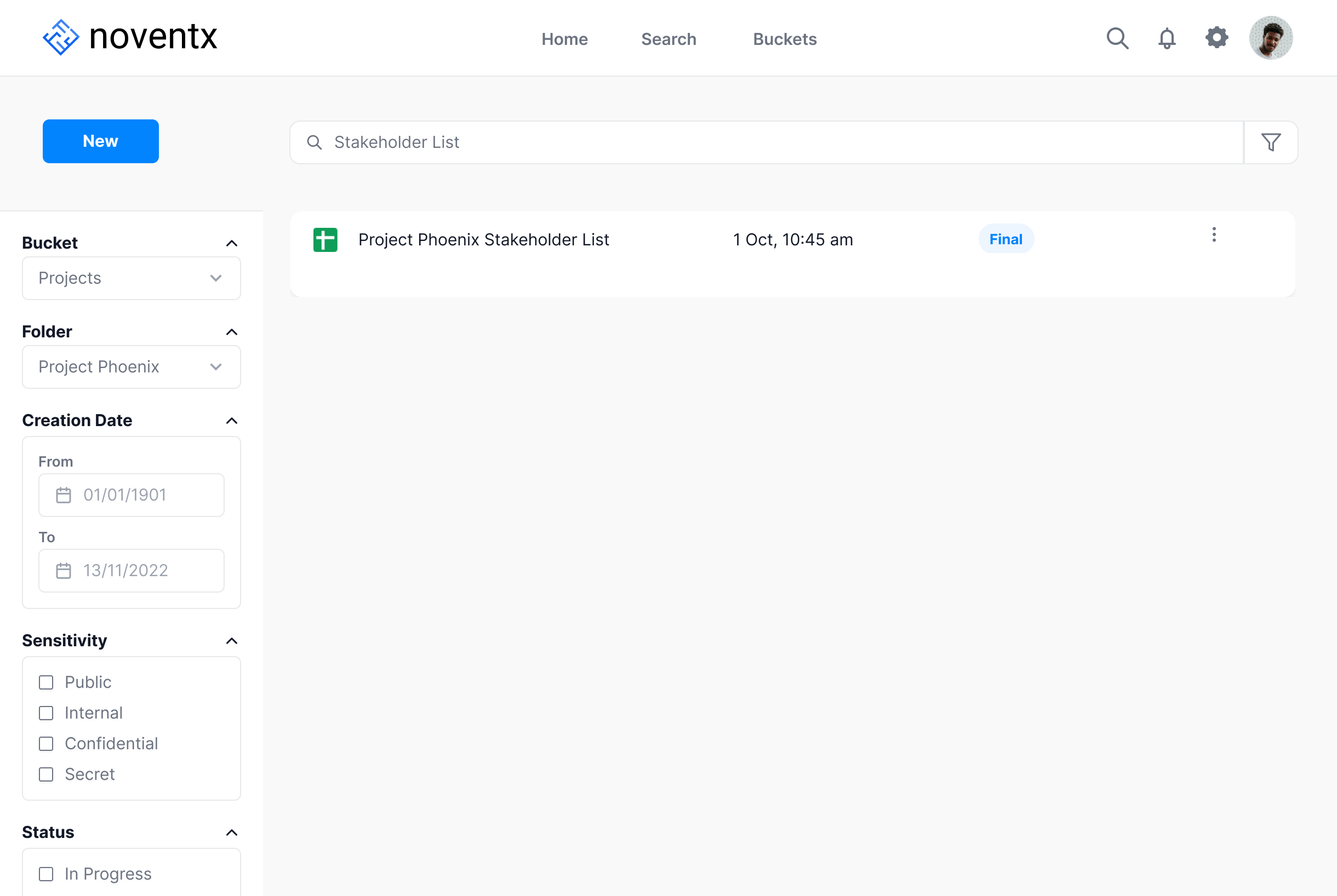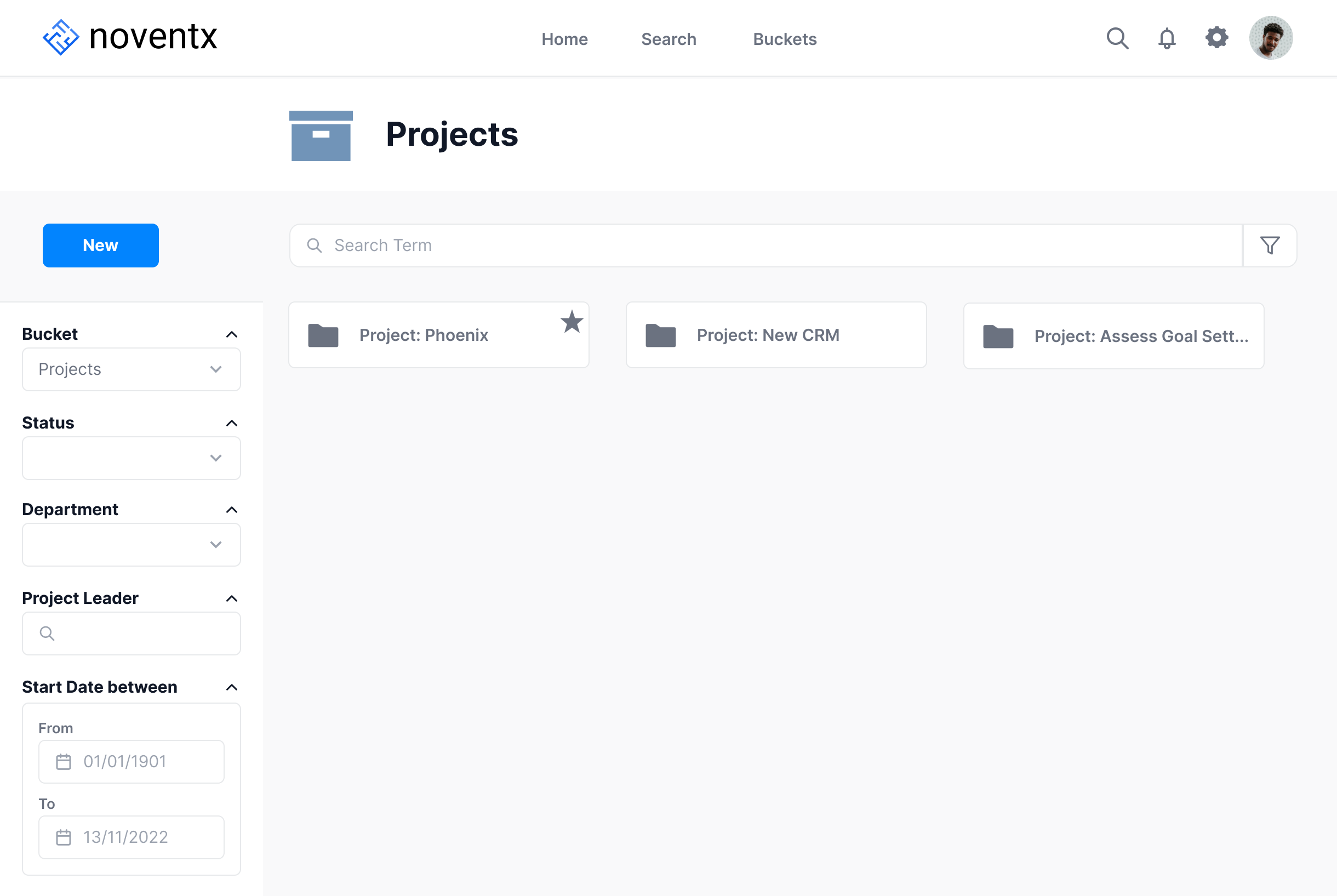Organization for your Google Drive, finally.
noventx is a simple user interface for Google Drive to provide the tools to organize and find your content.
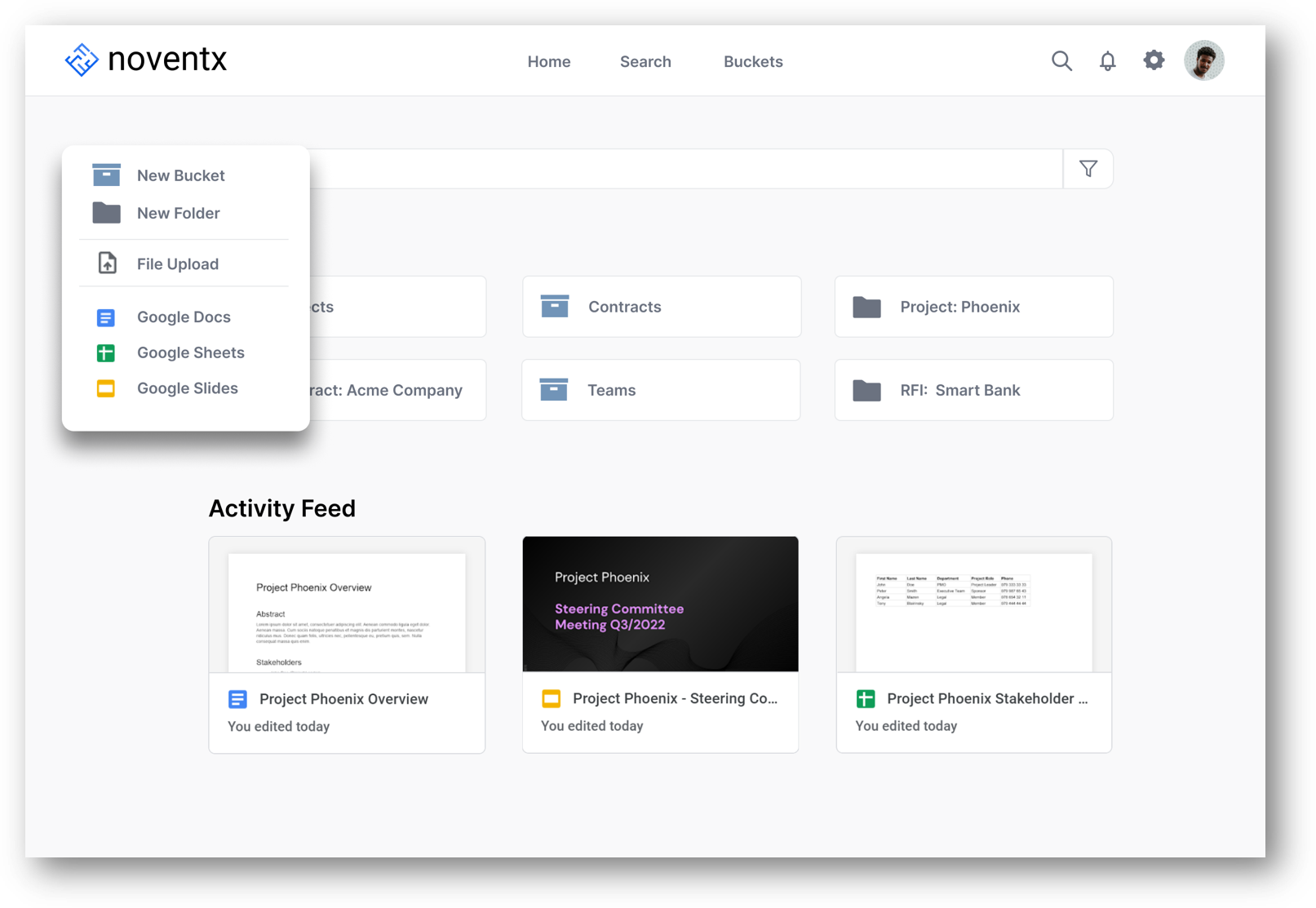
Why noventx
Why are we creating noventx for Google Drive?
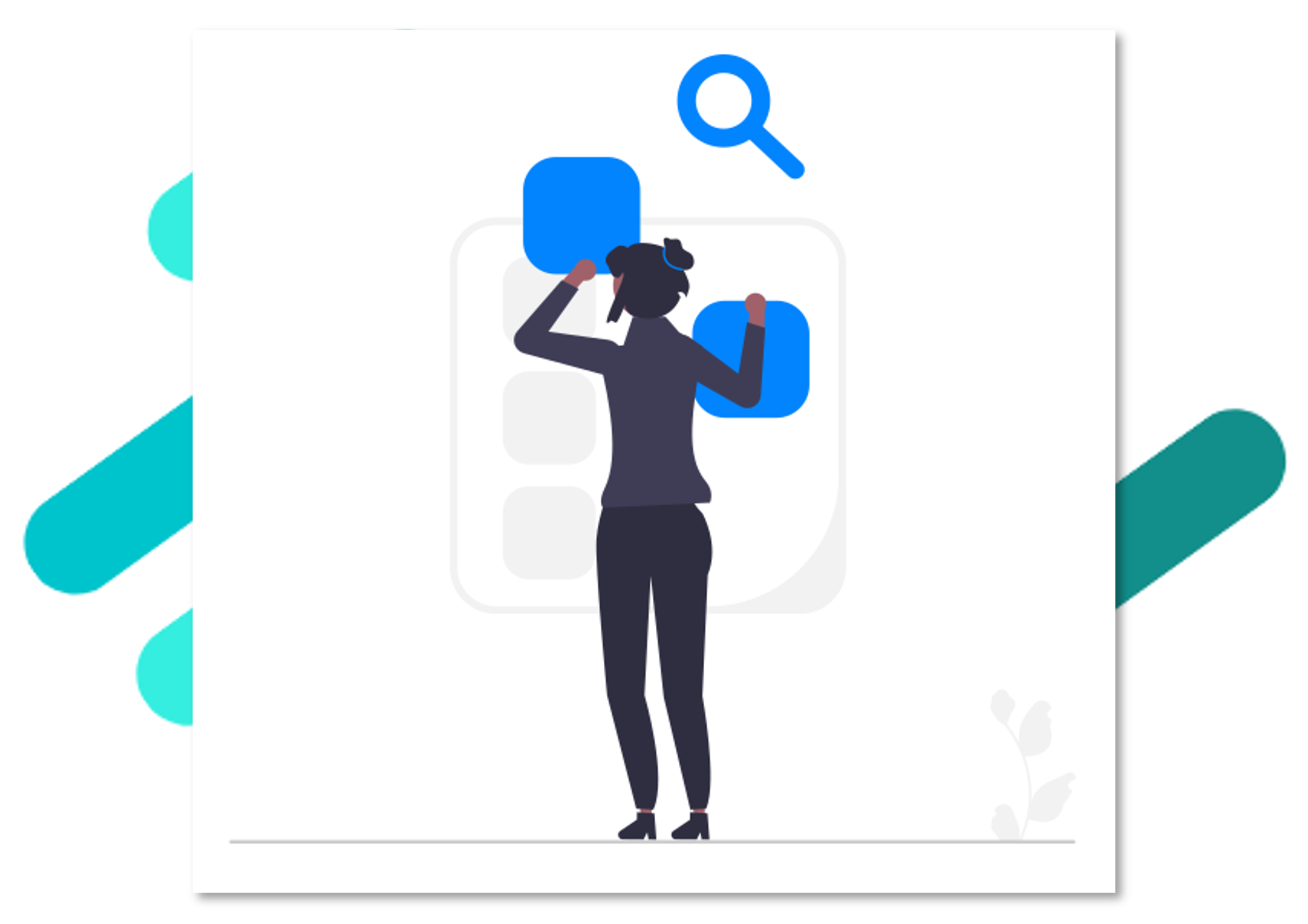
Lack of Simplicity
Google Drive comes with a great set of functionalities that help you manage your files and folders: labels, versions or search. Unfortunately, using those features is not intuitive and missing simplicity.
On the other side, there are existing document management solutions (DMS) that interact with Google Drive, but those are complicated and usually cover special needs for industries like pharma or financial services.
Product
What are the main Capabilities of noventx for Google Drive?

Context for your Files
Any file that is stored or created within Google Drive has a context. Usually, a folder like "Project ABC", "Case XYZ", "Proposal Client John Doe" is created to reflect that context. Unfortunately, that context is only visible on folder level and not on the files that are stored in this folder. We are changing that by giving your files and folders contextual information - so called metadata.
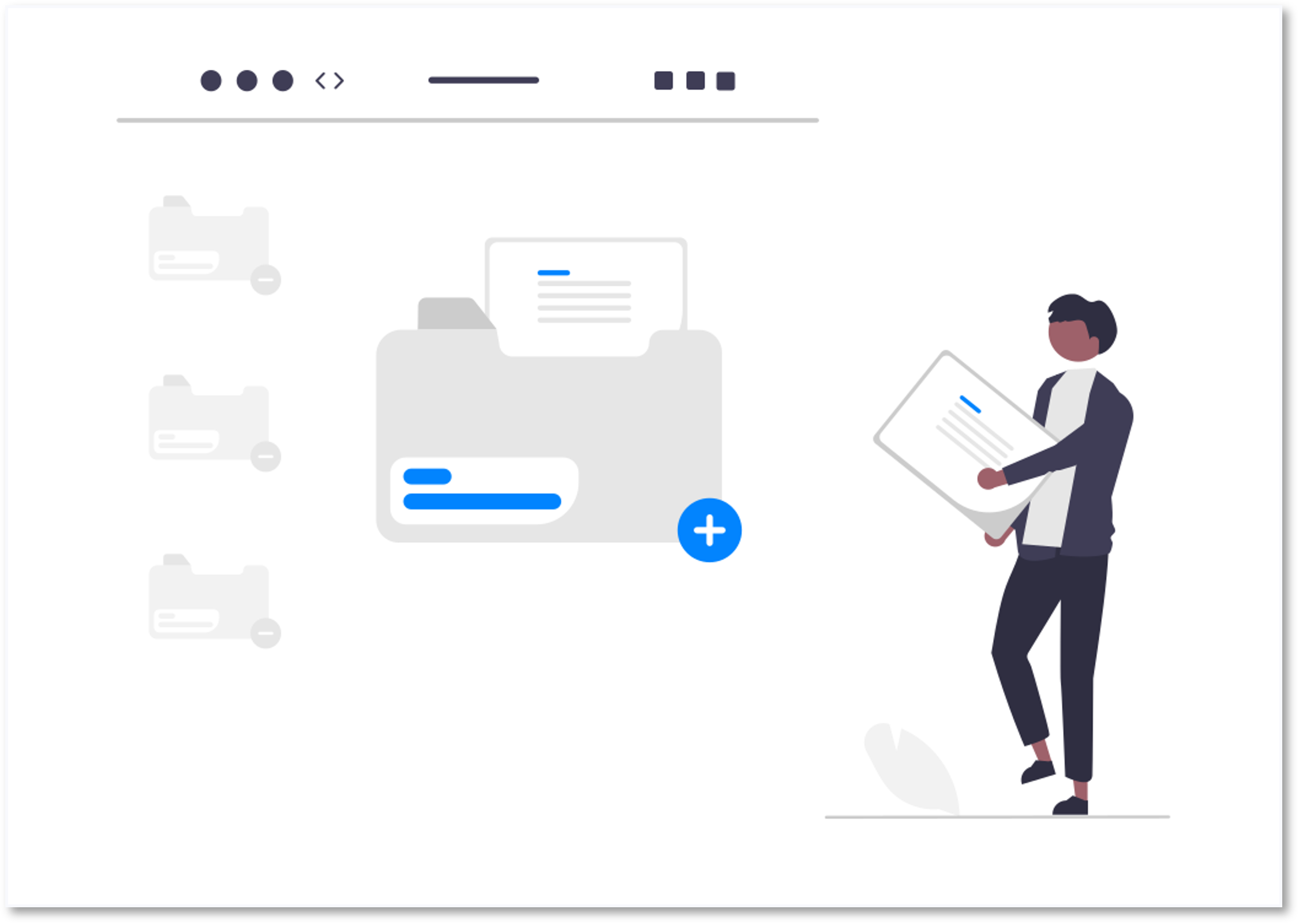
Buckets and Folders
To give files context, we are creating buckets such as "Projects", "Proposals", "Legal Cases", "Contracts" or "Events". These buckets have metadata such as "Name", "Owner" or "Department" by leveraging out-of-the-box label functionality. Every folder in this bucket is then organizing the files of a specific context like "Project Phoenix" or "Contract Acme Company".
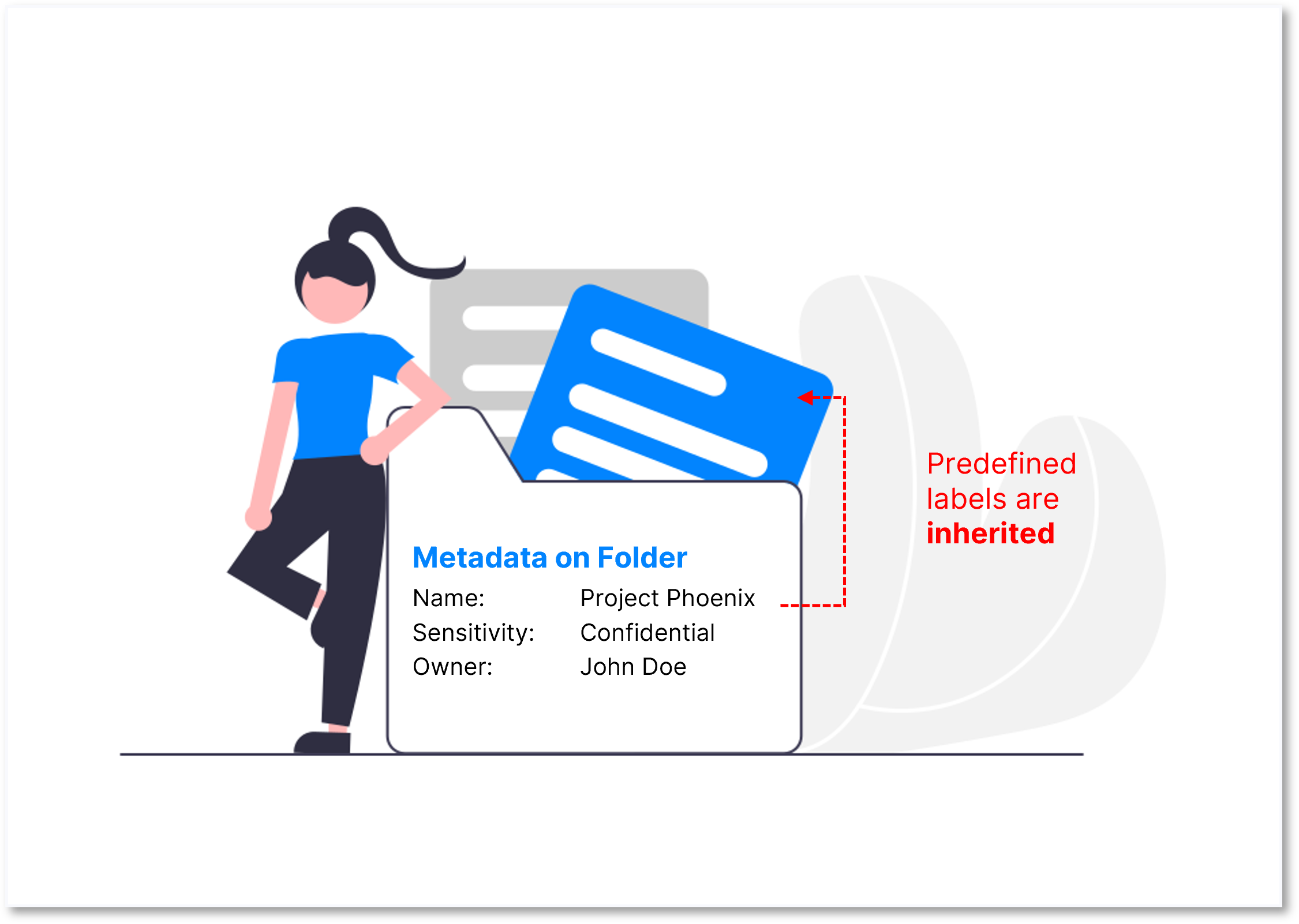
Metadata Inheritance
To make sure that the context is not only available on folder level but inherited to all the files that are stored in a folder, we are introducing "metadata inheritance". With that, every file that is stored in a folder automatically receives a predefined set of labels (metadata). These labels are then searchable and allow the user to find the files by context filtering.
Benefits

Intuitive User Experience
We are not a full-fledged Document Management System - we only organize your Google Drive and make your life easier when working with files. Best possible user experience is most important to us.

Automatic Labeling of Files
Automatic labeling of files in a folder instead of individual document tagging (that no one actually does). This is the foundation of metadata inheritance.

Finding what you need
Find what you are looking for by filtering metadata of files and folder. You
can also use the built-in advanced search in Google Drive and narrow
your search using labels.

Google Apps work as usual
Because we are using out-of-the-box labels, versions and other standard functionalities of Google Drive, you can still use Google Drive Search and integrations in Google Docs, Sheets and Slides without limitations.

Identifying the correct File
Find the latest and most relevant information by leveraging metadata of a specific file like
"Draft", "Deprecated" or "Work in Progress" in combination with versions.

Simple Approval Workflows
At a later stage, we will introduce approval workflows to allow to interact in a pure and simple way with the out-of-the-box workflow functionality of Google Drive.